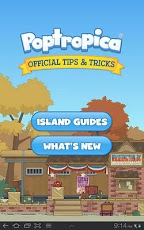Poptropica® Tips & Tricks 1.9.8
Free Version
Publisher Description
The official Poptropica® guide is here! Learn all the tips and tricks you need to get through Poptropica’s toughest Islands. Full-color screenshots and easy-to-read text will help you master Poptropica’s challenges – no cheats needed.
You’ll get:
Step-by-step guides to walk you through each adventure, beginning to end
Locations of every inventory item
Solutions to every brain-bending puzzle
Strategies for defeating even the toughest bosses
This is the only official app from the creators of Poptropica! Download full guides for following Islands:
Mission Atlantis
Survival
Monster Carnival
Mocktropica
Virus Hunter Island
Back Lot Island
Night Watch Island
Zomberry Island
Super Villain Island
Lunar Colony
Twisted Thicket
Vampire’s Curse Island
S.O.S Island
Ghost Story Island
Spy Island
Mythology Island
Mystery Train
Shrink Ray Island
And more to come soon!
About Poptropica® Tips & Tricks
Poptropica® Tips & Tricks is a free app for Android published in the Reference Tools list of apps, part of Education.
The company that develops Poptropica® Tips & Tricks is Family Education Network. The latest version released by its developer is 1.9.8. This app was rated by 1 users of our site and has an average rating of 3.0.
To install Poptropica® Tips & Tricks on your Android device, just click the green Continue To App button above to start the installation process. The app is listed on our website since 2014-10-27 and was downloaded 12 times. We have already checked if the download link is safe, however for your own protection we recommend that you scan the downloaded app with your antivirus. Your antivirus may detect the Poptropica® Tips & Tricks as malware as malware if the download link to com.pearson.poptropica is broken.
How to install Poptropica® Tips & Tricks on your Android device:
- Click on the Continue To App button on our website. This will redirect you to Google Play.
- Once the Poptropica® Tips & Tricks is shown in the Google Play listing of your Android device, you can start its download and installation. Tap on the Install button located below the search bar and to the right of the app icon.
- A pop-up window with the permissions required by Poptropica® Tips & Tricks will be shown. Click on Accept to continue the process.
- Poptropica® Tips & Tricks will be downloaded onto your device, displaying a progress. Once the download completes, the installation will start and you'll get a notification after the installation is finished.